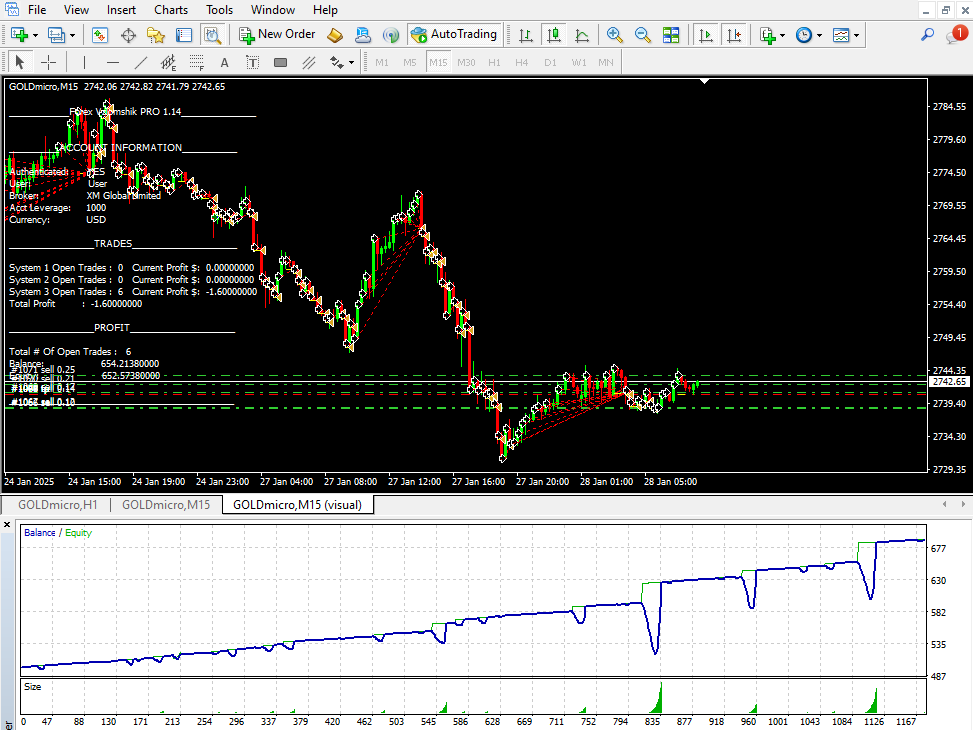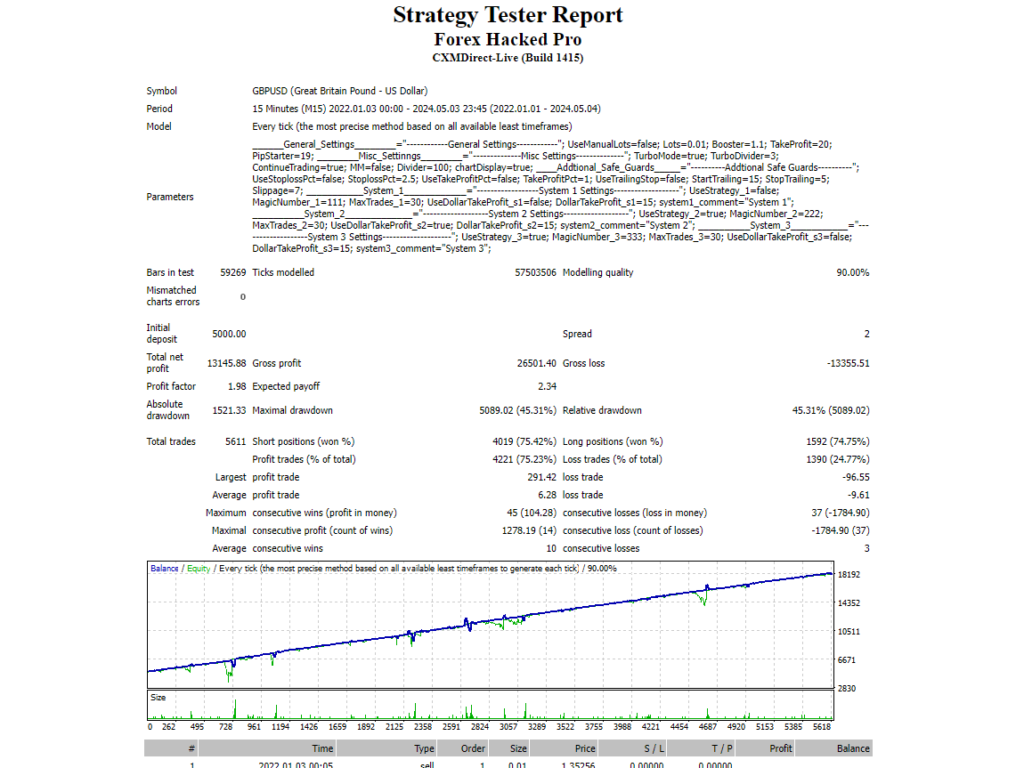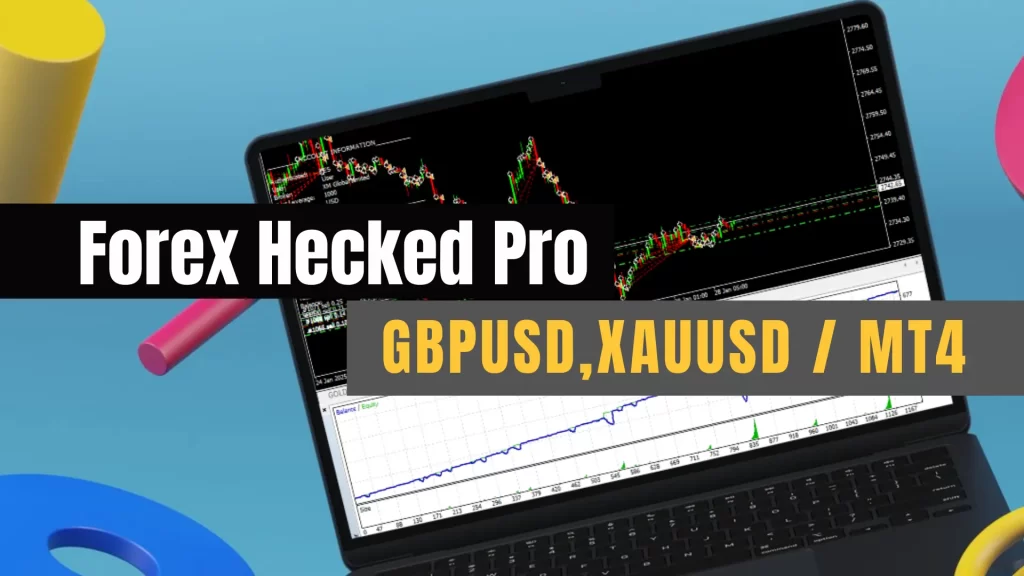🔍 Overview of Forex Hacked Pro EA
Forex Hacked Pro EA is an automated trading system developed specifically for MetaTrader 4 (MT4). It is designed to trade GBPUSD and Gold (XAUUSD) using a flexible grid trading strategy. The system adapts to market movements by layering orders at intervals, aiming to capture profits through price retracements or trends. It’s suitable for both beginner and experienced traders looking to automate their gold trading operations with customizable risk management.
⚙️ Key Features
- Grid-Based Recovery System: Places multiple orders at defined price distances to manage drawdowns and maximize recovery opportunities.
- Dual Trading Modes: Allows users to choose between a Fixed Lot system for steady trading or a Martingale system that increases lot size after losses.
- Trailing Mechanisms: Includes both Trailing Take Profit and Trailing Stop to protect profits as trades move favorably.
- Signal Control: Users can enable or disable signal entries independently, allowing for manual or semi-automated use.
- Max Order Limit: Offers a setting to cap the number of recovery trades, helping limit exposure.
- News Filter: Automatically pauses trading during high-impact news releases to reduce volatility-related risks.
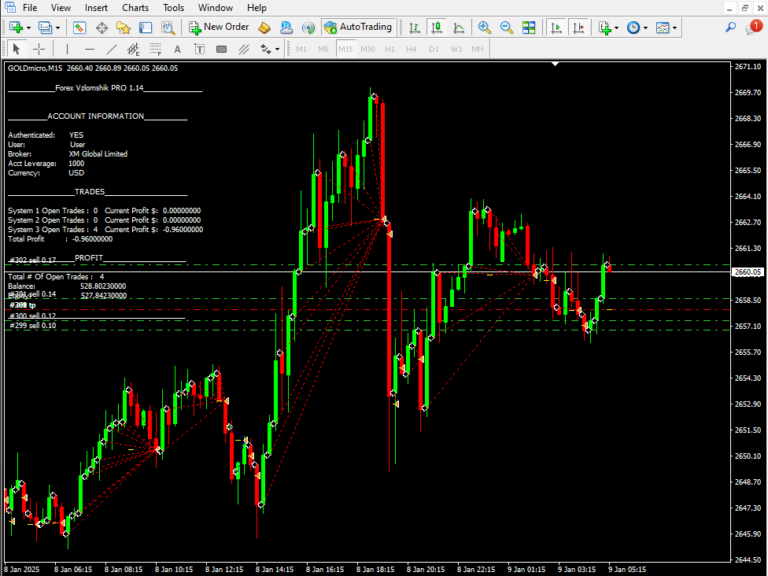
🧠 Strategy and Usage
Forex Hacked Pro operates by initiating trade grids based on market signals. Once a position is opened, the system will manage recovery orders at fixed pip intervals or using a multiplier, depending on the configuration. The global profit target is applied across the entire trade cycle, aiming to close all trades in profit once a threshold is reached.
Recommended settings:
- Use on M5 or M15 timeframes for standard setups.
- For multi-timeframe trading, assign each chart to Long Only or Short Only to avoid conflicting positions.
- Minimum Capital:
- $500–$5,000 for 1-3 signals
Always run backtests before scaling up to higher volumes.
⚠️ Important Considerations
- Test Before Live Trading: Always run the EA on a demo account or through backtesting to ensure it performs well with your broker’s settings and account type.
- Multiple Chart Setup Risks: Running multiple charts or timeframes may sometimes cause the EA to malfunction (e.g., stuck orders, no recovery trades).
- Troubleshooting Tip: If orders don’t close or new trades stop appearing:
- Close open positions manually.
- Restart the MT4 terminal to refresh the EA’s internal logic.
- Broker Compatibility: Ensure your broker allows grid or martingale trading, and that their execution and spreads align with the EA’s requirements.